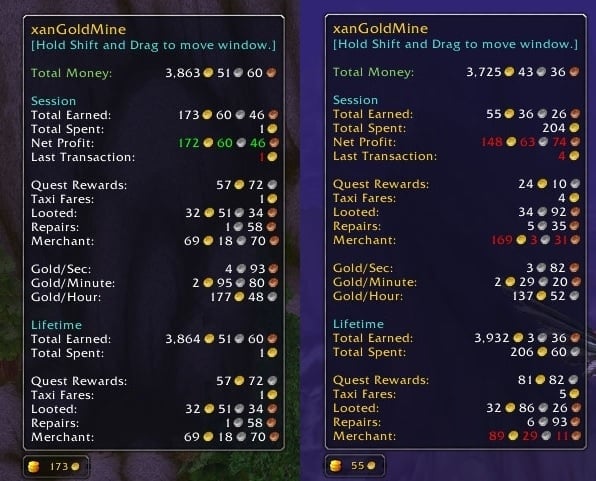A small button frame addon that tracks gold progression on your characters and provides a detailed breakdown of gold earnings in a tooltip.
NOTE: This is NOT a Databroker (LibDataBroker) addon. It provides it's own frames and remembers positioning.
This addon has a configuration screen that can be access using WOW Menu -> Interface -> Addons. It also supports localization for other languages. Please donate your language locale files!
The addon button frame displays the following:
Current Session:
-
Total Earned = Total positive gold earned
-
Total Spent = Total negative gold spent
-
Net Profit = Difference in +/- based on Earned and Spent.
-
Last Transaction = Last recorded +/- gold transaction.
-
Quest Rewards = Gold earned in quest rewards.
-
Taxi Fares = Gold spent on in game taxi's such as flight paths.
-
Looted = Gold earned by looting monsters.
-
Repairs = Gold spent on repairs
-
Merchant = Gold +/- at merchant/vendors.
-
Gold/Sec = Estimated gold earned by the Second.
-
Gold/Minute = Estimated gold earned by the Minute.
-
Gold/Hour = Estimated gold earned by the Hour.
Character Lifetime:
- Total Earned = Total positive gold earned
- Total Spent = Total negative gold spent
- Net Profit = Difference in +/- based on Earned and Spent.
- Last Transaction = Last recorded +/- gold transaction.
- Quest Rewards = Gold earned in quest rewards.
- Taxi Fares = Gold spent on in game taxi's such as flight paths.
- Looted = Gold earned by looting monsters.
- Repairs = Gold spent on repairs
- Merchant = Gold +/- at merchant/vendors.
Slash Commands:
- /xgm reset -- resets window position to the center of the screen
- /xgm bg -- shows/hides the background of the window
- /xgm scale # -- changes the scale of the xanGoldMine frame.
- /xgm total -- Toggle between [Total Earned] instead of [Net Profit] as button text.
- /xgm color -- Toggle between [WHITE] instead of [YELLOW] tooltip color.
To move the xanGoldMine window:
- Hold SHIFT and DRAG the window around. (That's shift+leftclick)
This mod is extremely lightweight and small. The window can be dragged around and it will remember the position.
You can view Alpha Builds at my Github tracker.